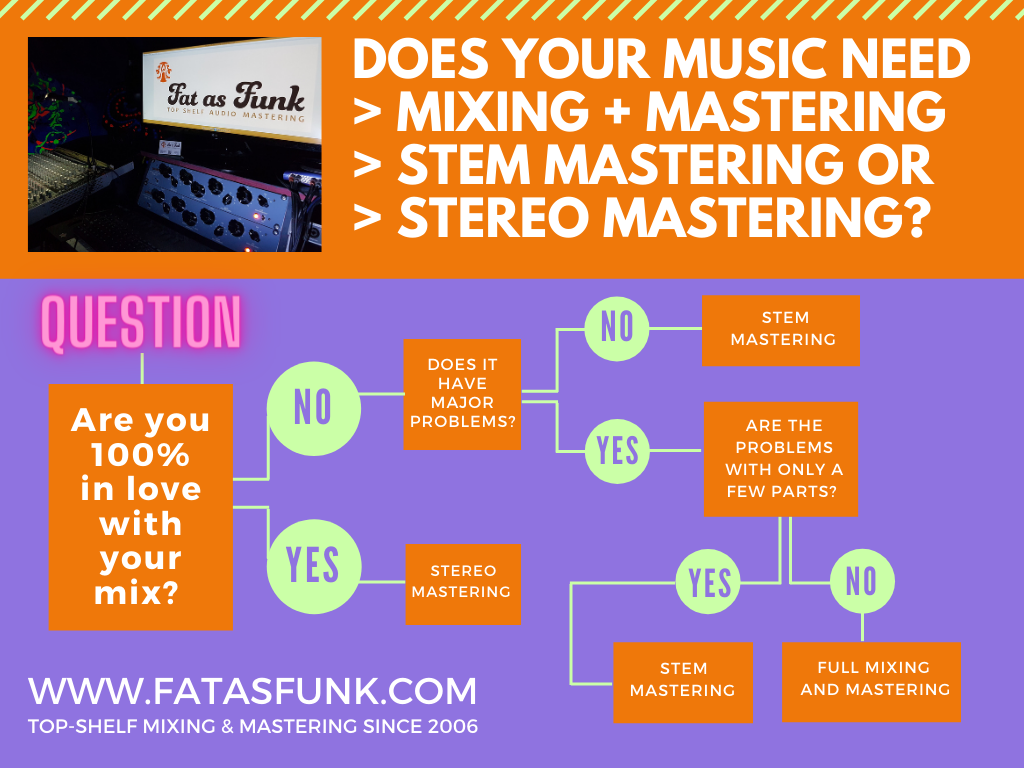One of the most powerful and versatile tools in your mixing arsenal is mid-side processing. Mid-side processing allows you to separate the stereo signal of your mix into two components: the mid and the side. The mid component contains the audio that is common to both the left and right channels (Centre Mono), while the side component contains the audio that is different between the left and right channels (the Left and Right).
By processing the mid and side components independently, you can shape the stereo image of your mix in radically different ways, creating more depth, width, and clarity. You can also fix frequency imbalances, remove unwanted resonances, and create more contrast and separation between the elements in your mix. Alternatively you can use it in more subtle ways for mastering to enhance or fix a mix.
In this blog post, we’ll show you what mid-side EQ processing is, how it works, when to use mid side processing, and how you can use it to improve your mixes. We’ll also show you how to use hardware outboard gear to achieve it.
What is Mid-Side Processing?
Mid-side processing is a technique that allows you to separate a stereo signal into two components: mid and side. The mid contains audio common to both channels (mono), while the side contains the differences between the left and right channels.
By splitting the stereo signal into mid and side components, you can apply different EQ, compression or effects settings to each component, and then blend them back together to create a new stereo signal.
Mid-side EQ processing gives you more control over the stereo image of your mix, as you can adjust the frequency balance of the center and the sides of your mix separately. You can shape the stereo image, creating more depth, width, and clarity in a mix. You can fix frequency imbalances, remove resonances, and make elements stand out in the stereo field. Used subtly, mid-side EQ can also enhance a mix for mastering.
How to Use Mid-Side Processing with Software Plug-ins
Using mid-side processing with software plug-ins is very easy and convenient. Many software EQ and compressor plug-ins have built-in mid-side functionality, which allows you to switch between stereo mode, mid mode, and side mode for each EQ band, or compress the different elements separately.
We will use an EQ plugin in this example. Follow these steps:
1. Load a mid side compatible EQ plug-in (like The PSP Neon, Fabfilter or Pro-Q) on your stereo track or bus that you want to process.
2. Activate an EQ band that you want to use for mid-side processing.
3. Switch the mode of the band from stereo to mid or side, depending on which component you want to process.
4. Adjust the frequency, gain, and Q of the band as desired.
5. Repeat steps 2-4 for other bands if needed.
6. Adjust the output gain and bypass switch as needed.
Using software plug-ins for mid-side EQ processing gives you a lot of flexibility and precision. You can easily switch between modes, adjust parameters, and compare results. You can also use different filter shapes and modes for each band, such as low-cut, high-cut, bell, shelf, notch, etc.
How to Use Mid-Side EQ Processing with Hardware Outboard Gear
Using mid-side EQ processing with hardware outboard gear is a bit more complicated but also more rewarding. Hardware outboard gear can give you a unique sound quality and character that software plug-ins cannot replicate. However, most hardware outboard gear does not have built-in mid-side functionality, so you need to use some additional equipment and routing to achieve it.
Here are the steps you need to follow:
- You need a plugin that can encode and decode mid-side signals, such as the Voxengo MSED
- You need two channels of hardware EQ that you want to use for mid-side processing.
- You need an audio interface, mixer or a patchbay that can route the signals from your DAW to your hardware devices and back.
- Connect your mid-side encoder plugin to the stereo output of your DAW, to encode the output to M/S mode.
- Usually the mid is on the Left output, and the Side is on the Right channel.
- Connect the mid (Left) output of your encoder device to the input of one channel of your hardware EQ.
- Connect the side (Right) output of your encoder device to the input of another channel of your hardware EQ.
- Connect the output of each channel of your hardware EQ back in to to a separate input on your audio interface.
- Add another instance of your MS plugin on the stereo input channel of your DAW. Set this one to Decode.
- Activate input monitoring on this channel in your DAW, to listen to the audio coming in from the EQ in realtime. This should now be in M/S mode, and you have the ability to EQ the mid and side separately!
- Record the MS EQ’d signal in to your DAW. You will usually notice it appears to be overbalanced to the left, however this is actually the mid, not left, and the mid is usually louder than the side! On playback, make sure you have an MS plugin set to Decode, to hear it naturally.
Now you can use your hardware EQs to process the mid and side components of your stereo signal separately, and then blend them back together with your decoder device.
Some examples of how you can use mid-side EQ processing with hardware outboard gear are:
- You can boost the high frequencies on the side component to create more air and sparkle on your stereo image, while leaving the mid component untouched or slightly attenuated to avoid harshness or sibilance.
- You can cut the low frequencies on the side component to reduce muddiness and increase mono compatibility, while leaving the low frequencies alone, or boosting them on the mid component to add more punch and weight to your mix.
- You can notch out unwanted resonances or frequencies on either the mid or the side component, depending on where they are located in your mix, without affecting the other component.
- You can create more contrast and separation between elements in your mix by boosting or cutting different frequency ranges on the mid and side components, such as making vocals more prominent in the center or making guitars wider on the sides.
Benefits and Drawbacks of Mid-Side EQ Processing
Mid-side EQ processing is a powerful and versatile technique that can help you shape and enhance your stereo image in many ways. However, it also has some potential drawbacks and pitfalls that you should be aware of before using it. Some benefits of mid-side EQ processing are:
- It gives you more control over the frequency balance and tonal character of your mix, as you can adjust each component independently.
- It allows you to fix frequency imbalances, remove unwanted resonances, and create more contrast and separation between elements in your mix.
- It can help you create more depth, width, and clarity in your stereo image, as well as more interest and excitement for the listener.
Some drawbacks of mid-side EQ processing are:
- It can introduce phase issues and artefacts if not done properly or excessively, especially when using linear-phase EQs or steep filters.
- It can compromise mono compatibility if you make drastic changes to either component, especially on low frequencies or across a wide frequency range.
- It can make your mix sound unnatural or exaggerated if you overdo it or use it for everything, instead of using it selectively and subtly.
Conclusion
Mid-side EQ processing is a technique that splits a stereo signal into two components: mid and side. By processing each component separately, you can shape the stereo image of your mix in radically different ways, creating more depth, width, and clarity. You can use mid-side EQ processing with software plug-ins or hardware outboard gear, depending on your preference and budget. However, you should always use it with caution and moderation, as it can also introduce problems and artefacts if not done properly. Mid-side EQ processing is not a magic bullet that will fix all your mixing issues, but rather a tool that can help you enhance what is already good in your mix. Use it wisely and sparingly, and you will be rewarded with better sounding mixes.
We hope this blog post has helped you understand what mid-side EQ processing is, how it works, and how you can use it to improve your mixes.
Here at Fat As Funk, we are extremely experienced in using various M/S techniques in both mixing and mastering, and we use the technique regularly.
Thanks for reading!